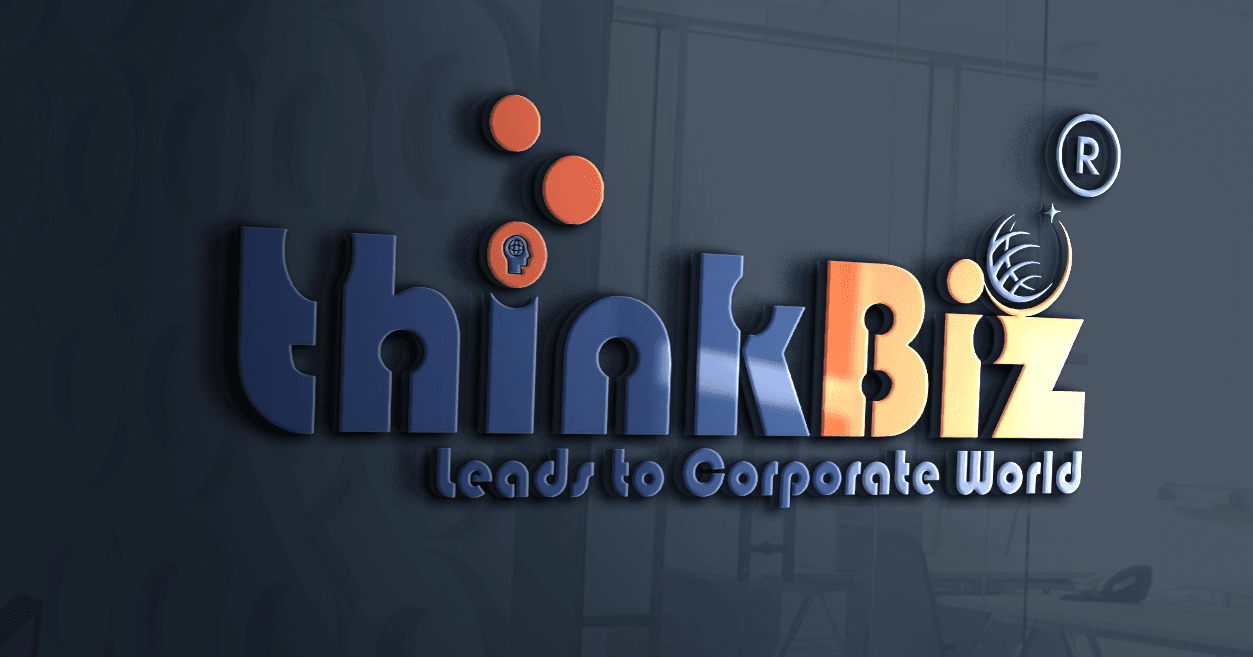🔐 Want to Associate Your DSC as a Business User on the MCA V3 Portal? Here’s How!
If you’re a Director, Company Secretary, or authorized representative, associating your Digital Signature Certificate (DSC) on the MCA V3 Portal is a must for seamless filing and compliance.
✅ Who Needs to Associate DSC?
Business users such as:
- Directors
- Designated Partners
- Company Secretaries
- Authorized Representatives must register their DSC under their Business User profile on the MCA V3 portal for activities like filing forms, signing documents, and accessing company-related services.
🛠️ Step-by-Step: How to Associate Your DSC
Log in to the MCA V3 Portal
👉 Visit www.mca.gov.in and log in using your Business User credentials.Go to ‘MCA Services’ > ‘DSC Services’
👉 Select ‘Associate DSC’ from the menu.Enter Required Details
a. PAN- Role (e.g., Director, Manager, Professional)DIN/DPIN/Membership Number (as applicable)
Insert Your DSC Token
👉 Plug in your USB token and select your certificate using the emSigner utility.Authenticate and Submit
👉 Once verified, the DSC will be successfully associated with your profile.
⚠️ Important Tips
- Use latest emSigner utility compatible with MCA V3.
- Make sure your DSC is Class 3 and valid.
- Clear browser cache and use updated Chrome/Edge for best results.
🔍 Need Help Associating Your DSC?
Let ThinkBizFilings handle the tech hassle for you! We offer complete support for:
- DSC procurement and renewal
- DSC association on MCA V3
- Filing MCA compliance forms